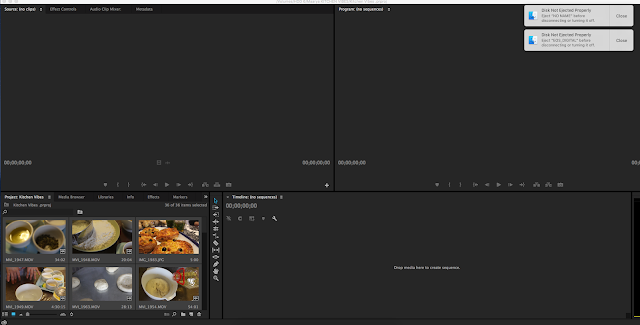 Firstly i opened up the editing software which was Premier Pro and then imported all the following clips from my camera on to the software. As i gathered all the footage i went over them to see what clips i wanted in my time line and what clips i didnt want.
Firstly i opened up the editing software which was Premier Pro and then imported all the following clips from my camera on to the software. As i gathered all the footage i went over them to see what clips i wanted in my time line and what clips i didnt want.There were a few clips I had deleted because they were just test trials for when I was filming.

When dragging my chosen clips in to the timeline i started to form a sequence and then i used the cutting tool to cut any excess bits from the clip. I also used a technique called cutting to the beat.
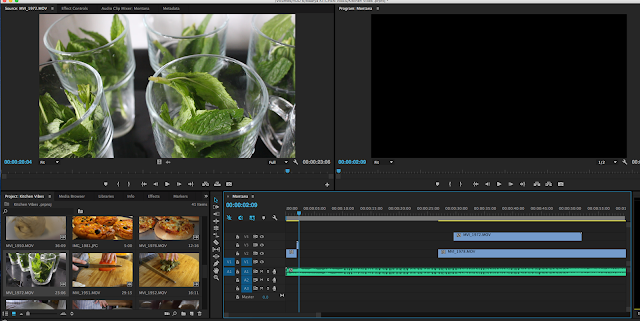
I then converted the song from YouTube which i was using for my video and then placed it in the timeline where i started to also drag clips on to the timeline.

I started putting all the clips on the timeline forming a sequence, i edited certain clips to speed up the duration and also add some effects such as fades.
All of my footage and Premier Pro editing is saved in a folder under the title 'Kitchen Vibes'.
After editing i exported the finished music video.



Maarya, these screenshots are great but you're missing some documents.
ReplyDeleteYou need to upload:
- Edit decision list
- Rushes log? (screenshot a photo of the folder with all your raw footage in it)
- A timeline, or script that you've marked with your cuts etc
- Some kind of evidence of format or resolution decisions
Jo